
The Construction modules will
streamline the estimating, job costing, and production
process for small to large builders. It will accommodate
custom homes for regional builders to large subdivisions
for national builders. As the system integrates budgeting,
scheduling, and job costing it is also appropriate for
commercial and industrial construction management. The
system will facilitate electronic imports of data or
user entry of data and business rules.
Planning and Estimating Modules
The Takeoff module manages dimensions and calculations
whether data is entered manually, captured from a blueprint
using a digitizer, or automatically calculated from
an imported CAD file.
The Cut and Fill Configurator
module uses the dimensional calculations from Takeoff,
accesses materials attributes and costs from a variety
of databases to quantify and price required materials.
Business rules for materials installation and calculations
are managed in the Cut and Fill Configurator module.
The Estimating module manages
the planning of the entire project. The budgets are
created and modified, with data imports from the Procurement
module and the RFQ process to provide updated pricing.
Materials, cost, and labor are calculated with version
control for budget modifications. Advanced functionality
is available in the Model Estimating module to manage
and price option upgrades for model homes.
In addition to industry standard
materials databases used for basic construction, a home
upgrade options database will offer additional product
information and pricing to the homebuyer to facilitate
the final sale of the home. The Options Upgrade and
Design Center Homebuyer Presentation module will facilitate
management of allowable options upgrades and homebuyer
selection of upgrades prior to completing the homebuyer
contract. This will integrate upgrades into the streamlined
production process and ensure timely completion of the
entire home construction project.
Takeoff
The takeoff module works with
electronic CAD files, a standard digitizer and blueprints,
or manual data entry. Takeoff lets you generate counts
and quantity takeoffs directly from electronic drawings
for instant use in your estimates. It gives you the
ability to quickly transfer project dimensions including
lengths, areas, and volumes. It streamlines takeoff,
provides a takeoff audit trail, and manages the capture
and storage of dimensions by project to facilitate recalculation,
saving time in the estimating process.
Cut and Fill Configurator
Cut and Fill Configurator determines
quantities at an accuracy level difficult to match using
manual takeoff methods. More accurate estimates means
less money wasted on costly mistakes. This module quickly
calculates cut, fill and strip quantities by using the
dimensions from takeoff for the boundary of work, contours,
layers, and elevations for the existing and proposed
surfaces, and calculating material quantities. The system
integrates with the estimating databases to determine
lot sizes and unit of measure. It uses business rules
to prompt for needed decisions, and to appropriately
calculate based on materials attributes. The software
then determines the cut and fill quantities and graphically
displays the results.
- Interfaces with Estimating module.
- Contains best practice business rules, and allows
for user defined business rules.
- Calculates cut and fill quantities almost instantly
using contour lines, sloping lines, elevation points,
layers, and structures.
- Lets you define and save multiple boundaries and
perimeters as Areas of Interest.
- Automatically adjusts for soil shrinkage and expansion.
- Displays contours as they are traced to provide
a visual check of your work.
- Uses the grid cell calculation method for maximum
accuracy.
- Provides cross-sectional display of all surfaces.
- Calculates substrata volumes by tracking multiple
surfaces per drawing.
- On-screen zoom-in capabilities.
- Stores project description, location, estimator,
plan number, and bid date.
- Automatically adjusts for topsoil removal and replacement.
- Displays and magnifies surfaces in 3-D graphics.
- Offers user-defined elevation ranges to protect
against input errors.
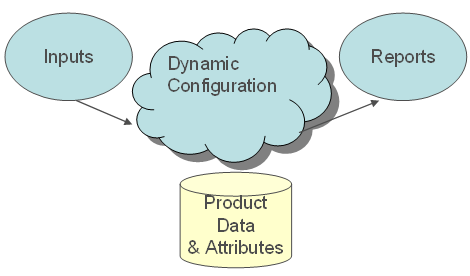
Estimating Databases
Aside from the core Estimating
application, which includes sample databases with standard
items and customizable estimating factors, you can also
add industry-specific estimating databases.
Estimating databases contain thousands
of items and many assemblies you can use right away
with the added capability of incorporating your company's
estimating procedures and policies as they relate to
unique items, formulas, assemblies, and productivity
and conversion factors.
The SCS database contains pre-built
models and comprehensive assemblies backed by RS Means
cost data. This reduces or eliminates the time-consuming
process of individual item takeoff. During the estimating
process materials quantities and costs, by individual
home and total project are automatically calculated
through the integration of the Estimating module, Databases,
and Cut and Fill Configurator. Conceptual and detailed
estimates or budgets can be generated in a matter of
minutes.
Databases can include options
attributes that are maintained by manufacturers for
items such as flooring, windows, doors, appliances,
window treatments, garage doors, etc. These databases
are used to define allowable options upgrades by subdivision,
elevation, and home plan. It will also integrate with
the Options Upgrade and the Design Center Homebuyer
Presentation module.
top
Estimating can utilize fifteen
different RS Means databases from site work to electrical.
Included with each database is the Means integrator
allowing you to subscribe to updates. Available databases
include:
- Concrete and masonry: Estimate concrete beams
in one step. Take a rectangular concrete beam, for instance,
and simply enter one set of dimensions and the assembly
will generate labor and material costs for the formwork,
concrete, and snap ties. Over 1,500 items, 500 formulas,
84 Smart Assemblies are included, from concrete foundations,
slabs, walls, and foundations to specialty masonry.
- Commercial Drywall Database: Three dozen Smart
Assemblies, 1,600 items, and 13 bill of material classes
are included. Take off for an interior metal stud wall
is as easy as it gets. Simply input your dimensions
and the assembly will generate labor and material costs
for the studs, top and bottom track, pins, bracing,
and sheetrock.
- Commercial GC Database: Choose from 250 Smart
Assemblies, more than 6,700 items, 1,600 formulas, and
120 bill of material classes. Included are excavation
and sitework and assemblies for stucco, drywall, acoustical,
to dozens of concrete and structural components. Estimate
a tilt-up wall and figure out labor and material costs
for the concrete, formwork, lift inserts, and rebar
in one step.
- Commercial Highway/Heavy Database: Nearly 70
Smart Assemblies for piping, clearing and grubbing,
bases, paving, concrete and more are included. Takeoffs
for asphalt paving don't get much easier than this.
Choose from 1,700 items, 530 formulas, and 67 bill of
material classes.
- Commercial HVAC Database: The database for
ductwork, fittings, hangers, and all the details that
round out the job. More than 12,000 items and 200 formulas
are included in the database, plus 161 Smart Assemblies
and categories that include pipe system details and
budgets, heat generation and transfer, air distribution,
and refrigeration.
- Commercial Plumbing Database: More than 16,000
items and 187 Smart Assemblies, which include pipe systems
and budgets, fixtures, and accessories. Speed up your
takeoffs by choosing from more than 150 formulas, and
52 bill of material classes.
- Commercial Residential Landscaping Database:
Assemblies for landscaping, irrigation, drainage, and
paving, which include 1,100-plus items, more than 190
formulas, and 28 assemblies to choose from. Do a takeoff
on irrigation system piping for labor and material on
the pipe, trenching, and backfill all at once.
- Commercial Site Utilities Database: Included
are assemblies that account for moving rock and earth,
pavements and services, drainage, sewer, water, and
site electrical. More than 80 Smart Assemblies and 76
bill of material classes to choose from.
- Commercial Steel Database: Input the dimensions
for your channel beams and generate labor and material
costs for the plates, angles, stiffeners, clips, drill
time, and surface prep. Included are 8,900 items, 318
bill of material classes, 52 Smart Assemblies for W-shape
columns, and channel, S-shape, and W-shape beams, and
all their connections.
- Electrical Commercial/Industrial Database:
Included are 15,000 items, 700-plus formulas, and 453
Smart Assemblies for everything from conduit & copper
CU wire, safety switch disconnects, cable trays, light
fixtures, motor and light controllers and starters,
a full range of wire and cable, and much more.
- Industrial HVAC Database: More than 12,500
items, 76 bill of material classes, and 170 Smart Assemblies.
Dozens of categories cover pipe system details and budgets,
heat generation and transfer, air distribution, and
refrigeration.
- Industrial Process & Plant Database: More
than 21,600 items, 283 Smart Assemblies, and 345 bill
of material classes to take off everything from turbine
pumps with concrete pads to the right finish. Dozens
of assemblies for concrete, masonry, metals, and demolition
and sitework.
- Industrial Process Piping Database: Input the
dimensions and the pipe, insulation, tees, caps, couplings,
lab joints, and everything else completes the picture.
Choose from assemblies for a full range of pipe, duriron,
copper, plastic, stainless, carbon, and specialty. Plus,
assemblies for demolition and sitework. A total of 19,600
items, 83 Smart Assemblies, and 94 bill of material
classes are included.
- Residential Home Builder Database: This is
the database that lets you take off even the most complicated
home building components, such as foundations, walls,
and roofs in just one step. Plus, provide customers
with conceptual estimates within minutes by answering
simple questions about land cost, living area, and building
difficulty. You can create fast, accurate conceptual
estimates based on historic costs and previous job experience.
Included are 68 Smart Assemblies, 4,000 items, 700 formulas,
and 47 bill of materials classes.
top
Estimating
The construction estimating module
enables you to save time, curb risk, and maximize profits
by automating your estimating process. Estimating comes
with a full range of construction databases packed with
thousands of standard industry items you can use or
enhance with your own unique items, formulas, and assemblies.
Estimating also integrates with RS Means databases and
pricing services, such as Trade Service Corporation.
Business rules and calculation of dimensions are provided
from the Cut and Fill Configurator module. Updated pricing
is provided from the Procurement module RFQ process.
The Estimating module manages information by housing
unit, elevation types, or total project. Vendor specific
budget information can also be analyzed and managed.
- Create quick, accurate estimates backed by
material, cost, and labor details.
- Compare new estimates with other similar jobs
to spot potential errors before they happen.
- Integrate estimates to Job Cost for budget-to-cost
comparison.
- Analyze estimates from a variety of angles,
like by floor or phase of work.
- Work breakdown structure codes let you organize
your estimate a variety of ways. By project phase, drawing
detail, or location.
- Create conceptual estimates and easily incorporate
bids from subcontractors and suppliers.
- Estimating automates crew pricing and gives
you the labor and equipment requirements needed to complete
the job.
- Keeps the bids and quotes you receive from
subcontractors and suppliers organized.
Model Estimating
Model Estimating manages the
selection of all options upgrades and completion of
the model home in a subdivision. The Model Estimating
module leverages takeoff and material and labor calculations
already completed through the integration of Takeoff,
Cut and Fill Configurator, and Estimating, recalculating
based on option upgrades and additional labor to complete
the model design. Once all options are selected, other
modules such as Procurement, Production Scheduling,
and Project Management will follow through on production
and installation. Backed by exhaustive detail, everything
you need to support your bid, concept, or estimate is
there in black and white: costs, quantities, crews,
hours, and waste factors. The Model Estimating module
will help with cost comparisons to finalize decisions
about the model home.
- Select options upgrades and production completion
for the model home.
- Recalculate materials, labor, and costs based
on data available from the Cut and Fill Configurator
and Estimating modules.
- Integrates with other modules for the completion
of production on the model home.
- Options pricing is available for the Options
Upgrades module should a future homebuyer customer want
to install similar upgrades in their home.
Procurement
Turn detailed estimates into RFQs, select vendors, and
start the purchasing process. Generate purchase orders,
track change orders, issue receipts, and invoices all
from a single database.
- Organize the items in an estimate into desired
groups of materials, produce RFQs, and perform the tasks
necessary to buy out your job.
- Stay on top of all aspects of material management
with efficient data entry processes to record receipt
issues and adjustments.
- Consolidate purchasing and replenishment of
inventory items through one information source.
- Generate requisitions and purchase orders,
track change orders, issue receipts, return authorizations,
invoices, and more.
Buyout
Buyout allows companies working
within Estimating to quickly and accurately turn detailed
estimates into RFQs and purchase orders. You're able
to take advantage of material and subcontract items
in your estimates to solicit prices from potential suppliers
and subcontractors, issue purchase orders, and automatically
transfer the commitments to Job Cost, Purchasing and
Inventory applications. Buyout helps you sort the items
in an estimate into desired groups of materials, produce
documents, and perform the tasks necessary to buy out
your job.
- Automatically generate, sort and send RFQs
to suppliers and subcontractors via e-mail, fax or printed
hard copy.
- Record, track, analyze, and select bids received.
- Transfer commitments to Job Cost for estimated
versus actual cost tracking.
- Transfer commitments to purchasing for purchase
order generation.
- Build a worksheet of material and subcontract
items to be bought out automatically by reading the
estimate file.
- Multiple estimates can be combined into a single
worksheet, an important feature for contractors who
receive price discounts based on volume purchases.
- Group materials or subcontract items for ease
in obtaining prices; create quote sheets and assign
material items and subcontract items to the quote sheets.
- Assign multiple vendors and subcontractors
to quote sheets.
- Use prices from Buyout's standard price database
for items in the quote sheet.
- Change prices for any item and update the Estimating
database with pricing from Buyout.
top
Production Modules
Job Cost
Job Cost gives you complete control
over commitment and change order management. Enter subcontracts
and purchase orders directly into Job Cost, or import
them from other programs, then track them against invoices
for total control of committed costs. Manage every step
of the change order process, from pending through approval,
to ensure change order profitability.
Using integrated information access
tools, your project information is always immediately
available. Interactive inquiries let employees view
information, such as potential cost overruns, percent
complete, and production units in place, onscreen in
seconds. The Estimating Budget is fully integrated with
Job Cost to provide real-time status of your project.
Job Tracking
- Track contract amounts, estimates, costs, subcontracts,
purchase orders, quantity totals, production information,
customer information, billings, and other project information
in as much detail as you need.
- Track an unlimited number of user-definable cost
categories.
- Use an optional extra costing level to isolate special
cost areas without disassociating them from the main
job.
- Set up standard cost codes and categories to streamline
job setup and to improve consistency of cost analysis.
- Track project totals by job, year, quarter, month,
week or day.
- Track job status and scheduling dates.
- Define custom totals and miscellaneous accumulators.
- Set up general ledger cost account groups to debit
general ledger cost accounts by type of job.
top
Entry and Processing
- Send all job-related information from other
modules to Job Cost.
- Enter owner change orders, commitment change
orders, estimates, and commitments.
- Lock an original estimate to prevent modification.
- Capture daily labor hours for certified jobs
utilizing RFID technology.
- Specify who should approve AP invoices for
each job.
Commitment Management
- Enter subcontracts and purchase orders for
any combination of jobs, cost codes, or categories.
- Break out subcontracts or purchase orders into
unlimited line items.
- Track item descriptions, scopes of work, scheduling
information, and insurance requirements.
- Track payment and performance bond information.
- Track detailed contract approval information.
- Track schedule dates for each subcontract.
- Track secondary vendors to generate joint checks
and monitor secondary liens.
- Mark cost codes or categories as bought out
to analyze contract variances.
Change order management
- Enter and track owner requested change orders
and commitment change orders.
- Document who initiated the request, who prepared
the change order, who approved it and when.
- Track changes to the original contract, estimate,
subcontracts, purchase orders and production totals.
- Associate commitment change orders with owner
change orders.
- Tie change orders to contracts and budgets.
- Record billable or internal change orders.
- Enter revisions to production units.
Remote Time Entry
Remote Time Entry is an efficiency
tool designed to enhance payroll productivity and labor
cost management. Using Remote Time entry, labor information
can be entered directly at the job site utilizing RFID
tracking technology. The resulting data is automatically
integrated with HR and payroll. Remote Time Entry is
designed for optimum ease-of-use, so field personnel
can accurately be tracked without manual intervention.
- Enter time by job or employee.
- Distribute time to multiple jobs, cost codes,
categories, pay IDs.
- Define entry verification controls to ensure
accurate posting.
- Set timesheet approval options.
- Review timesheets before submitting to the
home office with an automated approval process.
Contracts
Contracts manages the details
of your customer agreements in one convenient location
to drive billings, coordinate receivables processing,
and enhance change order management. Easily set up and
track contract terms, scope of work, status, contacts,
and billing information for each contract and contract
item.
- Use standard contracts to speed setup and
maintain consistency.
- Assign billing methods, invoice formats, rate
and markup tables, retainage percentages for each contract
item.
- Access retainage held, billed and balance amounts
by contract item.
- Link contracts and contract items with jobs,
cost extras and cost codes.
- Track all supporting documents with a simple
checklist.
- Put contracts or contract items on hold.
- Change status of contracts after they have
been approved.
top
Change Order Tracking
Contracts works with Job Cost to streamline change order
processing.
- Record the reason for the change, the scope,
the dollar amount or unit price, and units.
- Automatically change contract and item amounts
based on approved change orders.
- Record multiple items per change order and
tie them to change order items in Job Cost.
- Create change orders in Contracts based on
change order requests in Job Cost.
- Revise change order requests in Job Cost from
Contracts.
- Analyze change order profitability by tracking
estimated cost versus contract amount.
Equipment Cost
The equipment cost module manages
the details of equipment cost, revenue and usage to
help you maximize your return on investment and then
distributes equipment information throughout the system.
Equipment records log all the essentials, including
meter readings, license expirations, location, and more.
- Track ownership and rental information.
- Group equipment by type, such as trucks, lifts,
and backhoes.
- Track a piece of equipment as an attachment
to another.
- Define miscellaneous entries to track additional
details, such as downtime and gallons of fuel used.
- RFID tagging of equipment can be used with
the Equipment Cost module to manage security.
Use cost and revenue codes to monitor equipment-related
costs and revenue from various sources.
- Define rates.
- Define units for costs, revenue, and miscellaneous
entries.
- Track cost and revenue totals to-date, next
week, month-to-date, next month, year-to-date, next
year, and life-to-date.
- Group cost codes by user-defined classification,
such as operating and ownership costs.
- Enter equipment revenue on an hourly basis
or by your own custom rate.
Mobile Purchasing
An integrated application designed
for handheld devices, Mobile Purchasing application
allows you to start the purchasing process as soon as
you recognize the need. It provides a simple and accurate
way for field personnel to enter a purchase order, a
blanket order, or subcontract order directly from a
remote location. Mobile Purchasing eliminates relaying
a purchase order by phone and the possibility of order
information errors. Project managers and superintendents
save time by entering orders on the spot and submitting
them without delay to your purchase order system.
- Maintain accuracy and control through single-point
entry of order information.
- Begin the order process immediately upon determining
the need and reduce the potential of job delays. Manage
resource leveling for materials and labor proactively.
- Set security by individual user, limiting maximum
purchase amount, fixing the range of allowable PO numbers,
and restricting blanket or subcontractor orders.
- Synchronize with Inventory to validate item
numbers, job number, extras, cost codes, cost categories,
equipment, and equipment cost codes.
top
Production Management Module
The production management
suite includes applications designed specifically to
help production builders control construction costs,
efficiently produce and manage high volumes of purchase
orders, coordinate job site activity, and share information
with sales centers and other areas in the organization.
Included are Workflow Management Suite, Purchasing,
Sales Center Integration, Sales Pricing, Scheduling,
Wireless Scheduling and Model Manager.
- Inform subs and suppliers automatically via
fax or e-mail to coordinate resources.
- Perform profit analysis, cost control, change
order tracking, variance cause analysis, payment processing,
custom reporting, and labor cost management for optimum
efficiency.
- Define which plans and options are available
by community and determine markups using percentages,
lump sum, and market values.
- Manage production over your local network and
make needed information available on hand-held devices
to remote users.
- Jumpstart production scheduling and add purchase
order automation.
Homebuilder Management System
Homebuilder Management System
streamlines workflow and optimizes business practices.
Get control of the essential homebuilding functions
by automating the flow of information. Coordinate accounting
and estimating applications to better manage the entire
production process. Homebuilder Management System optimizes
business processes while integrating your estimating
and accounting.
- Contact subcontractors and suppliers automatically
and issue purchase orders in hard copy, via fax, or
by e-mail.
- Track multiple vendor and subcontractor prices
by model and option and community via the price book
database.
- Track price quotes for every model, option,
task, or item.
- Acquire vendor and subcontractor pricing and
other information electronically.
- Define the scope of work and payment schedule
to reduce overpayment, or even double payment, to subs
and suppliers.
- Automatically generate payments based on PO
approvals.
- Generate POs based on your buyer's selection
and release in stages to subs and suppliers at current
prices.
- Perform profit analysis, cost control, change-order
tracking, variance cause analysis, payment processing,
custom reporting, and labor, or sub-trade cost management
for optimum efficiency.
- Analyze vital information with flexible and
easy-to-use report design and drill-down inquiry capabilities.
Production Scheduling
Production Scheduling gives users
of hand-held devices a fingertip information system
to monitor, control, and communicate daily construction
activities. Superintendents in the field are able to
keep accurate construction schedules and have the information
on-hand to reduce costly errors and maintain consistent
cycle times. Schedule templates developed from a builder-defined
master list of construction activities and milestones
get your jobs started on the right foot. Choose the
start date and a specific schedule is generated based
on construction sequence, duration, and lag times.
- Create schedules efficiently
using schedule templates and information already contained
in the production management software.
- Download information so superintendents can
manage and update job schedules and task status from
job sites on handheld devices. Then automatically feed
all field activity updates, including actual, projected
and scheduled dates, back to the home office.
- Share notes and reminders between the centralized
schedule and handheld devices.
- Display screens including Schedule Manager,
Gantt Chart View, Resource Allocations, and Vendor Notifications.
- Send automatic schedule notifications to trade
contractors and suppliers via fax or e-mail.
- View and store schedules by community, job,
trade, vendor, and activity.
- Analyze vendor schedules across communities.
- Handle multiple predecessors when scheduling.
top
Project Management
Know exactly where you stand.
With all the facts in one central database, and inquiries
and reports that are easy to customize, you're able
to quickly get to the details that will identify issues
before they grow into problems. Stay on top of subcontracts
and performance. Effectively manage change orders. Compare
actual costs against budgets, as they are fully integrated
real-time. Streamline your RFIs, submittals, and other
project documentation. Improve workflow between accounting
and operations.
- Give project managers live, up-to-the-minute
cost and project detail for aid in solid decision-making.
- Eliminate workflow redundancies and save time,
simplify and completely tie together approval processes
that flow between accounting and project teams.
- Keep track of RFIs, submittals, purchase orders,
subcontracts, and change orders in one central system.
Through integration with accounting,
estimating, and purchasing systems, you're able to issue
and see all prime contracts, subcontracts, updated plans
and drawings, change orders, purchase orders, meeting
minutes, requests for information (RFIs), and other
project-related documents. You can set up your job as
early in a project as you wish, then renumber the job
to fit company standards and release all information
to accounting at a later date for review, approval,
and use. As new project information is entered in accounting
or operations, all updates automatically appear in Project
Management and all related accounting applications.
- Create, track and easily distribute documents,
such as RFIs, submittals and transmittals using automated
delivery methods; e-mail and fax documents directly
from an entry screen.
- Issue prime contracts, subcontracts, purchase
orders, potential change orders, and change orders,
then release these items to accounting for review, approval,
and use.
- Access subcontract and PO status, initial and
revised totals, pending and approved changes, and amounts
invoiced, retained and paid.
- Work with contracts, estimates, forecasts,
change orders, and cost details.
- Set up jobs and enter contact information in
one centralized location.
- Create a job directory with job-specific contact
information and set up unlimited distribution lists.
- Instantly log all project-related e-mail, Word
and Excel documentation as you work with a single click,
or add summary detail for easy sorting if desired.
- Document and coordinate the distribution of
current drawings and sketches to all interested parties.
- Create meeting agendas and record proceedings,
action items and persons accountable. Automatically
roll forward outstanding items into the next meeting
agenda.
- Secure access to information or the ability
to perform tasks by individual or by job.
By storing all project information
in one database, accounting and project management teams
share the following information and tools.
- Job setup
- Budgets
- Prime contracts, subcontracts, and purchase
orders
- Potential change orders
- Change orders
- Forecasts
- Labor and equipment cost details
- Percent complete and production quantities
- Reports and inquiries
- Prime contract, purchase order, and subcontractor
change orders
- Accounts Payable invoices and checks
- Cost code lists
- Address Book with complete vendor and customer
contact information
Options Upgrades
For residential homes create retail
sales pricing for options upgrades, and communicate
this information to design centers and sales offices.
Manage allowable options by subdivision, elevation,
and floor plan. Reuse calculations and data from the
Cut and Fill Configurator, Estimating, and Estimating
Databases to calculate options upgrades pricing. Manage
pricing in predetermined groups, or use the Options
Upgrades module in a design center to calculate options
pricing real-time with a homebuyer customer. Once upgrades
are selected, Options Upgrades integrates with Procurement,
Project Management, and Production Scheduling to ensure
that the correct options are delivered on-time and installed
in the appropriate home.
- Manage allowable options by subdivision, elevation,
and home plan.
- Calculate pricing for option upgrades by accessing
items and quantities in the Cut and Fill Configurator
and Estimating to complete extensions.
- Directly access community information, lot
inventory, community-specific retail pricing of models
and options, buyer contact details, and contract information.
- Automatically transfer pricing details, job
information, contract detail, and buyer contact information
to Job Cost when sales contract information is processed.
- Play what-if scenarios for options upgrade
pricing to help in design center selections by homebuyer
customers.
- Dynamically calculate materials quantities
and pricing for options upgrades.
- Designers have all product and pricing information
at their fingertips to accelerate homebuyer decisions
and finalize the upgrade contract.
Design Center Homebuyer Presentation
The homebuyer presentation module
is used with customers in the design center to facilitate
the selection of options and upgrades. This module integrates
with the Options Upgrades module to access allowable
upgrades, using all the real-time recalculation capabilities
from the Cut and Fill Configurator to provide extensions
that re-price options and upgrades for the homebuyer
for their particular home plan and elevation. This module
includes high quality graphics of rooms of the model
home, with options that change graphically to help the
homebuyer make selections. The graphical changes are
integrated to the Options Upgrades module so that they
will drive associated pricing. This process improves
customer satisfaction and accelerates the close of the
homebuyer contract.
top
Property Management Modules
Property Management
Whether you're a property owner,
fee manager, developer or managing real estate some
other way, you know the lease terms are all over the
board, the spaces vary, and each of your tenants have
a different business to run. The real estate property
management software offers improved communications,
flexible lease management, and the ability to manage
a wide variety of properties.
If you manage properties, you
know that the only thing your tenants have in common
is the building they are in. With real estate property
management software, everything's flexible. From escalations
and recoveries, advanced retail functionality to setting
trigger dates, and more.
With the Residential Management
application for on-site management, you gain a specialized
system for tracking, managing and reporting daily site
activities while eliminating repetitive and time-consuming
tasks.
- Use the lease-based Property Management application
to administer leases of any complexity.
- Include accounting software to track everything
from budgets to year-to-date actuals and variances.
- Employ Job Cost to keep a tight grip on tenant
improvement costs.
- Recalculates overage rent at year-end based
on audited sales figures. Because percentage rents can
vary by department or sales category, the application
lets you track and calculate them with user-defined
sales categories.
Retail lease Management
- Calculate overage rent automatically using
breakpoints and percentages called for in your leases.
- Perform scheduled overage rent recalculations
using audited sales figures after a tenant's fiscal
year-end.
- Use preset breakpoint calculations, cumulative,
non-cumulative, and prorated, or formulas to calculate
overage based on reported or estimated tenant sales
figures.
- Set up natural, artificial or formula driven
breakpoints.
- Set up multiple breakpoints per lease.
- Track and calculate percentage rent by user-defined
sales categories, such as departments or product types.
- Automatically apply scheduled breakpoint or
percentage changes over the life of leases.
- Perform periodic billing, scheduled recalculation
or on-demand percentage rent recalculations.
- Accommodate offset or recapture deductions
from percentage rent.
- Perform long or short-year calculations when
leases start mid-year.
- Apply caps to overage calculations based on
an amount or formula, then compare calculations against
overage amount or amount billed.
- Preview percentage rent charges prior to entries
being posted.
- Log sales volume for calendar year, as well
as tenants' fiscal year.
- Track sales by a virtually unlimited number
of retail categories.
- Analyze sales by property, tenant or store
type.
- Retain overage and sale volume history indefinitely.
top
Residential Management
A complete property management
software package, Residential Management is an integrated
residential solution for tracking, managing and reporting
daily site activities while eliminating repetitive and
time-consuming tasks. Integration between accounting
applications streamlines and accelerates your data and
helps financial information flow quickly from your properties
to your home office. You keep maximum control over your
financial operations and your on-site managers have
all the tools they need to operate your properties profitably.
Centrally managed at your head
office for data integrity and security, you're able
to individually grant access permission on a site-by-site
basis. Only site-relevant information will be accessible
by staff at any given property. Full integration with
accounting software means that data entered into the
system at a property generates general ledger transactions
and accounts payable invoices from each property.
Service Management
With service management software, you're able to streamline
dispatch, automate billing, fine-tune inventory, and
improve communication with customers, suppliers, subs
and technicians. It's a complete service system to put
you in control of field purchasing, service agreements
and warranties, as well as preventive maintenance. An
all-encompassing service management software package
which can provide you with the tools to control the
entire process.
- Streamline your service tracking for maximum
profitability.
- Bolster decision-making and field communications
by gaining quick and easy access to vital information.
- Establish greater efficiencies through detailed
multi-divisional transaction tracking.
- Put to work an easy-to-navigate dispatch board
that displays hundreds of service calls and dozens of
technicians all at once.
With the Service Agreements module,
you're able to track service agreement dates, view preventive
maintenance schedules, and program your system to prompt
you when service agreements are due. You're also able
to assess service call profitability and account for
additional revenue gained when making the calls.
- Track service agreement start, end, and expiration
dates.
- Display preventive maintenance schedule for
next 12 months by technician on easy-to-read preventive
maintenance board.
- Program system to prompt you when service agreements
are due for renewal.
- Account for additional revenue due to service
agreement calls.
- Assign sales and costs to individual customer
equipment.
- Override labor rates by warranties or service
agreements.
- Perform multiple or periodic billing.
- Price service by total agreement, by piece
of equipment, or at time of billing.
- Schedule recurring maintenance by date range.
Service Inventory makes it easy
to maintain an accurate perpetual inventory. This enables
you to automatically update inventory at the time of
invoicing, track minimum and maximum inventory levels,
perform accurate physical counts, look up AKA part numbers
and much more.
- Automatically update inventory at time of
invoicing.
- Track minimum and maximum inventory level.
- Perform accurate physical counts.
- Look up AKA part numbers with single mouse
click.
- Easily track serialized parts.
- Automatically generate customer equipment from
invoicing.
- Track truck inventory and create stocking lists
for each truck.
- Generate detailed inventory transactions (e.g.,
produce a re-stocking list of parts used per truck).
top
Dispatch
- Display as many as 480 service calls and 50
technicians at one time on an easy-to-use dispatch board.
- Instantly retrieve a customer's service history,
geographic location and accounts receivable information.
- Look up parts by item code, UPC code, category,
or description.
- Drill down to retrieve additional information
about specific service calls with Tool Tips and right
mouse clicks.
- Attach technician, customer, and equipment
notes to work orders.
- Pull up a list of installed equipment (such
as model number, service history or warranty length).
- Check details of customer's warranty and service
agreement coverage.
- Automatically carry over unfinished work orders
to next day.
- Tell customers exactly when technicians were
dispatched with card stamping.
- Map out each technician's schedule for up to
four weeks.
- Quickly and easily call up technician records,
status, pager numbers, and more.
- Track skills by technician.
Billing
- Automate pricing with small job fixed-rate
pricing, flat rate pricing, or markup/discount.
- Set up unlimited rate tables for labor, materials,
equipment, and other costs.
- Establish special discounts for each customer.
- Customize call types with their own labor rates.
- Price travel by trip charge or miles.
- Automatically price parts based on item or
mark-up file.
- Add miscellaneous charges.
top
|